mBlock 5
A powerful platform for coding designed for STEM education
mBlock 5, based on Scratch 3.0, is specially designed to support STEM education. By supporting block-based and text-based programming, mBlock 5 allows users to freely create games and animations, and to program Makeblock robots and micro: bit. Moreover, the software features cutting-edge technologies like AI and IoT, making it the perfect helper for coding educators, makers and kids.
mBlock 5
A powerful platform for coding designed for STEAM education
mBlock 5, based on Scratch 3.0, is specially designed to support STEAM education. By supporting block-based and text-based programming, mBlock 5 allows users to freely create games and animations, and to program Makeblock robots and micro: bit. Moreover, the software features cutting-edge technologies like AI and IoT, making it the perfect helper for coding educators and learners.

Block-based programming
Based on Scratch, easy but powerful
Scratch is a programming tool developed by MIT and is credited as the most globally influential programming language for children. Based on Scratch 3.0, mBlock 5 is as versatille and as user-friendly as Scratch 3.0. In addition to this, mBlock 5 offers more possibilities with features like Python coding, AI and IoT.
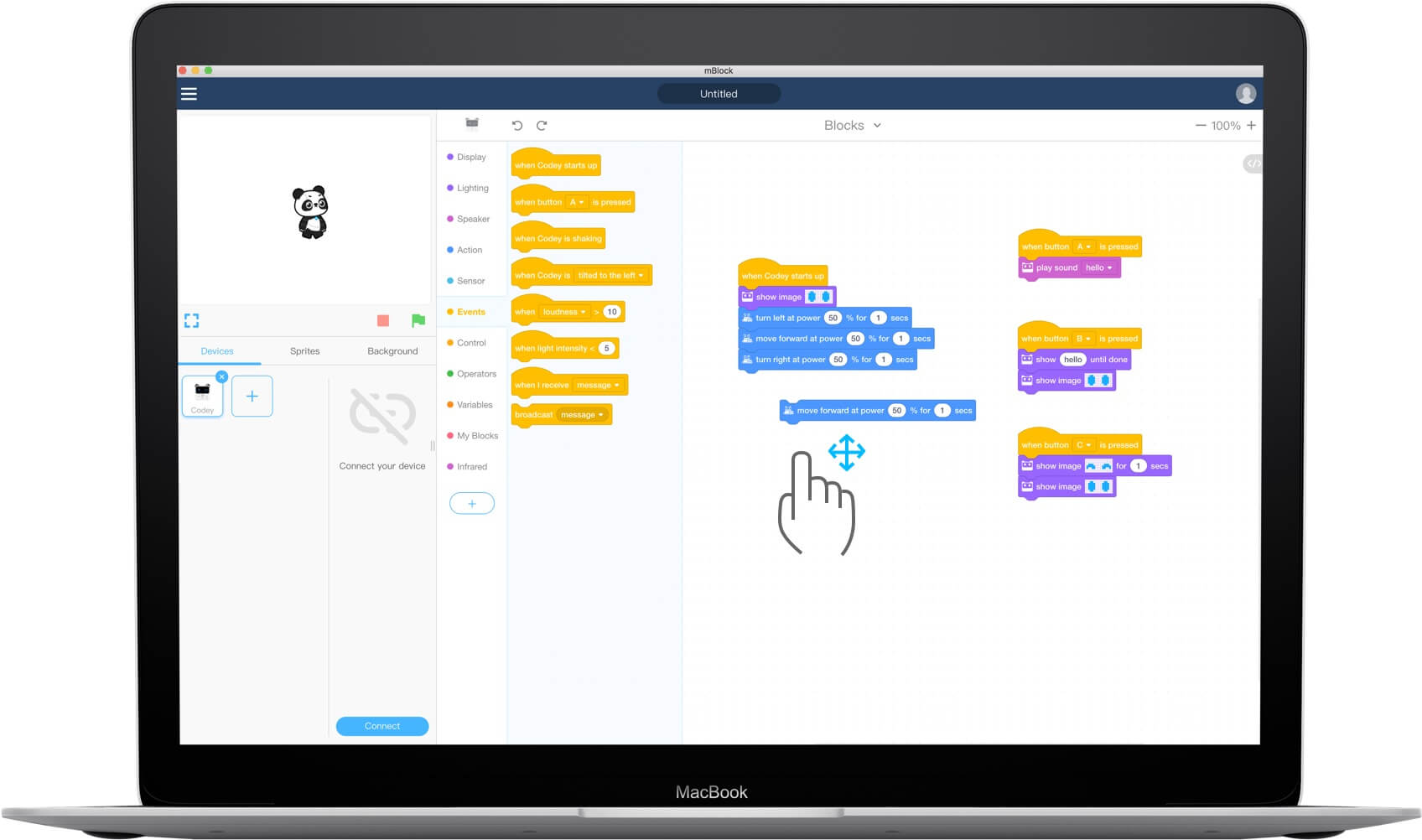
Program by dragging and dropping blocks
Compatible with Scratch projects
Provide an ocean of reference books
One click switch to Python
Learn programming languages in the age of AI
With mBlock 5, users can easily switch to Python[1]coding with only one-click. After users grasp how to program with blocks, they can effortlessly move on to Python. No need to switch between software because mBlock 5 allows writing code directly in its Python editor. The transition is seamless.
[1] Python is a programming language widely used at the forefront of technological advances such as AI and data analysis.
Combine software with hardware
Make programming exciting and fun
mBlock 5 allows users to program robots to do anything they can imagine. By showing the outcomes of coding in the physical world, we attempt to keep children engaged in learning code and bring them senses of fulfillment. Also, mBlock 5 brings diversity into classrooms by empowering educators and students to turn more ideas into reality.
Compatible with popular robots, turn your ideas into reality
Codey
With mBlock 5, you can give Codey Rocky personalities, or turn it into a controller for your smart home.
Codey Rocky
Neuron
Program with mBlock 5 to achieve hundreds of interactive effects.
mBot
Program mBot to play a soccer game and use the add-on packs to achieve more functions.
mBot
Whether it’s a tank, a racing car, or a self-balancing robot, you can use mBlock 5 to make it do whatever you desire.
mBot Ranger
micro:bit
With mBlock 5, you can add more functions to micro: bit by programming in an easier way.
More open-source hardware
coming soon!
Introduce AI into programming education
Give your creativity an edge with mBlock 5’s cutting-edge technologies
mBlock 5 integrates Microsoft cognitive services and Google deep learning into one tool. These features, can help children to to get even more from mBlock 5, like age guessing or playing rock-paper-scissors games. In this way, we hope to make it easier for children to master the fundamentals of AI.
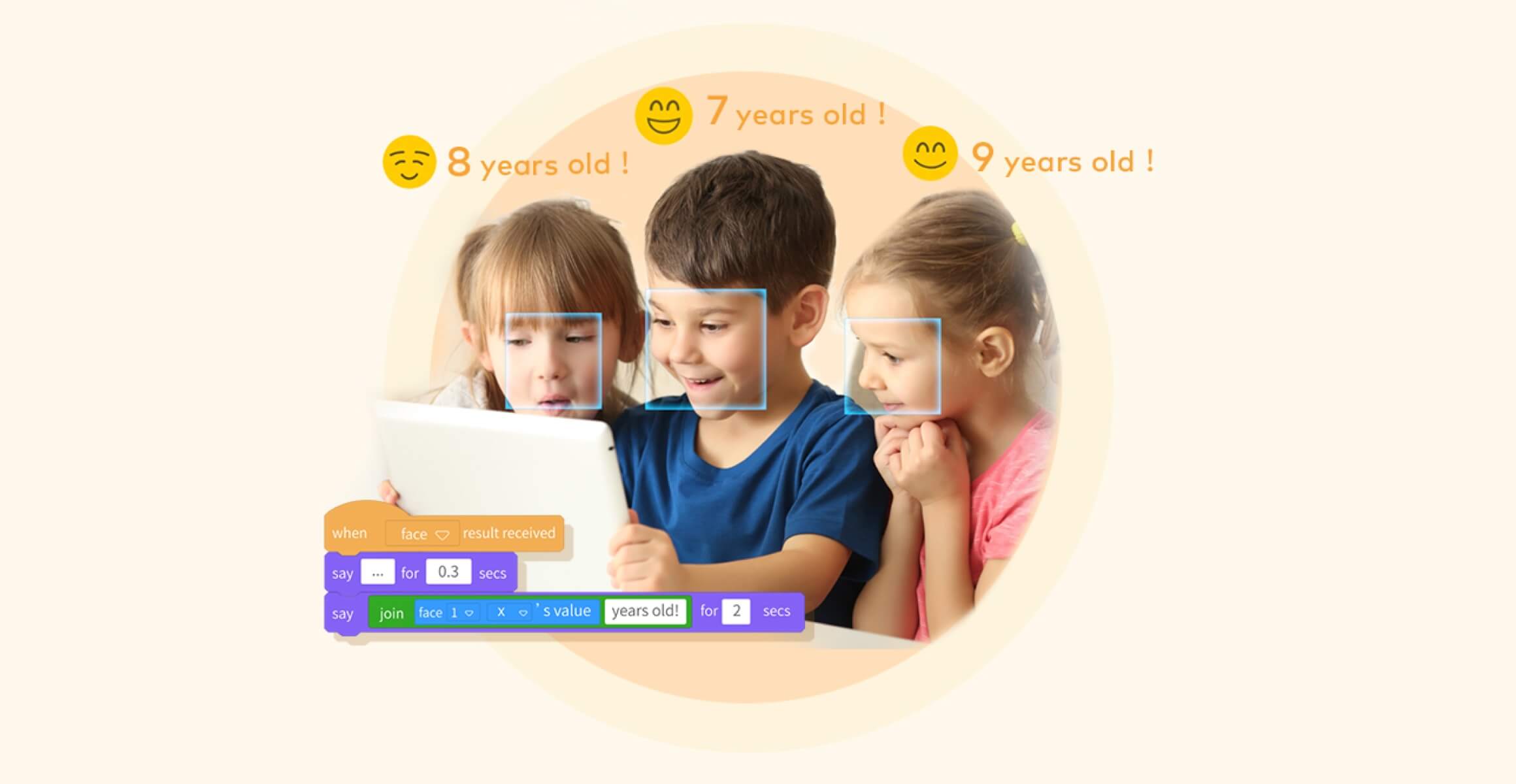
Powerful IoT applications
Help children create freely, but based on reality
mBlock 5 comes with cloud services that are specially designed for IoT teaching. By working with robots or electronic modules, you can create many fun projects using the feature, like Weather Report, Autonomous Plant Watering Robot and Smart Lighting. For children, the best way to learn about IoT is to see how it works in real life.

Powerful IoT applications
Help children create freely, but based on reality
mBlock 5 comes with cloud services that are specially designed for IoT teaching. By working with robots or electronic modules, you can create many fun projects using the feature, like Weather Report, Autonomous Plant Watering Robot and Smart Lighting. For children, the best way to learn about IoT is to see how it works in real life.
一站式课堂管理
帮助老师打造更高效的课堂
只需一键导入学生名单至课堂管理平台,即可为每个学生生成专属的账号,进行如布置和点评作业、分发讲义资料等课堂管理,有效提升课堂效率,为老师节省更多的时间于教学。
作业管理
课堂管理
学生管理
云存储
We also developed the mBlock 5 App to help children start coding by playing games.
mBlock 5 (Mobile)
Master coding by playing games
The mBlock 5 App is a tool designed to help children learn programming by playing games. The app integrates concepts of programming into different game levels so everyone, even first-time learners, can easily master how to code robots to perform tasks. Besides, the game levels have progressively increasing difficulties, helping children develop an interest in programming and unlock programming skills step by step.

- Supported robot: Codey Rocky, mBot, mBot Ranger, Neuron
- Search “mBlock 5” in App Stores or scan the QR code to download.
- Supported robot: Codey Rocky, mBot, mBot Ranger, Neuron
- Search “mBlock 5” in App Store or or Play Store, or click to download.
More features of mBlock 5 PC will also be available on mBlock 5 App later.
Guides
A step-by-step guide to master programming
FAQ
Run into problems? Check here.
Download
mBlock 5 (PC)
Programmable educational software that supports graphical and text languages
mBlock 3 (PC)
mBlock 3 is compatible with Arduino’s block-based programming tool
mBlock 5 (Mobile)
The game-based application for learning programming