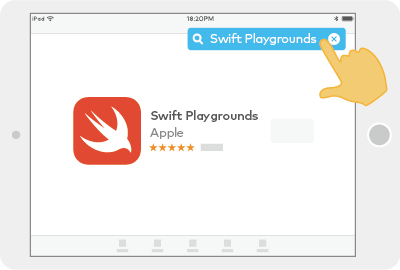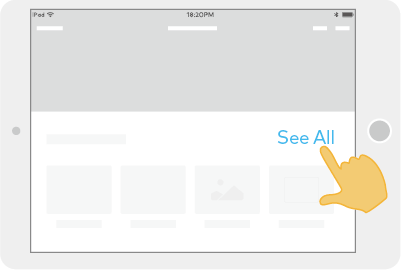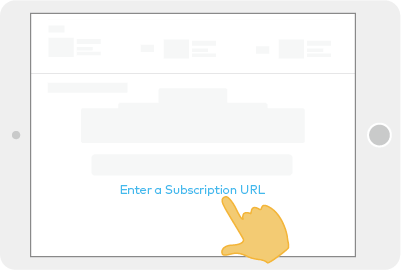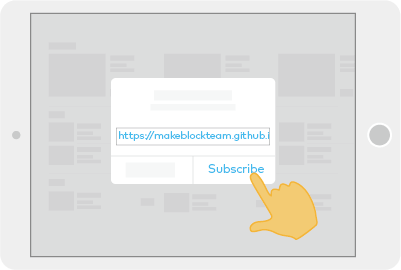Neuron
Spark off invention with Neuron e-blocks
Makeblock Neuron is a programmable electronic building block platform for STEAM education. It contains dozens of different electronic modules such as LED panels, cameras, sensors, ultrasonic, and motors. Through simple combinations, various creative inventions can be created. With the easy-to-use flow-based programming software, the neuron can be “active” without complex code programming to bring concepts and ideas to life.

Neuron
Spark off invention with Neuron e-blocks
Makeblock Neuron is a programmable electronic building block platform for STEAM education. It contains dozens of different electronic modules such as LED panels, cameras, sensors, ultrasonic, and motors. Through simple combinations, various creative inventions can be created. With the easy-to-use flow-based programming software, the neuron can be “active” without complex code programming to bring concepts and ideas to life.


Software
Pick any software that suits you and start learning!
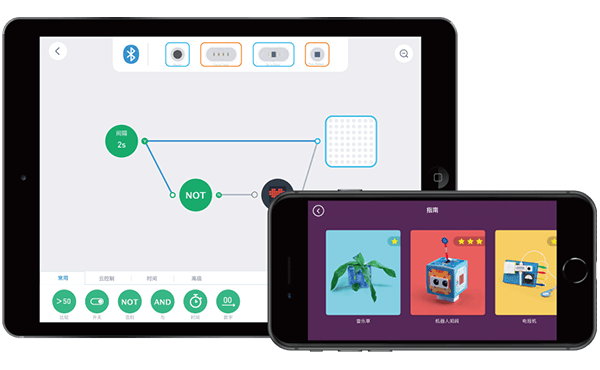
Neuron (app)
Flow-based Programming
Various Video Tutorials
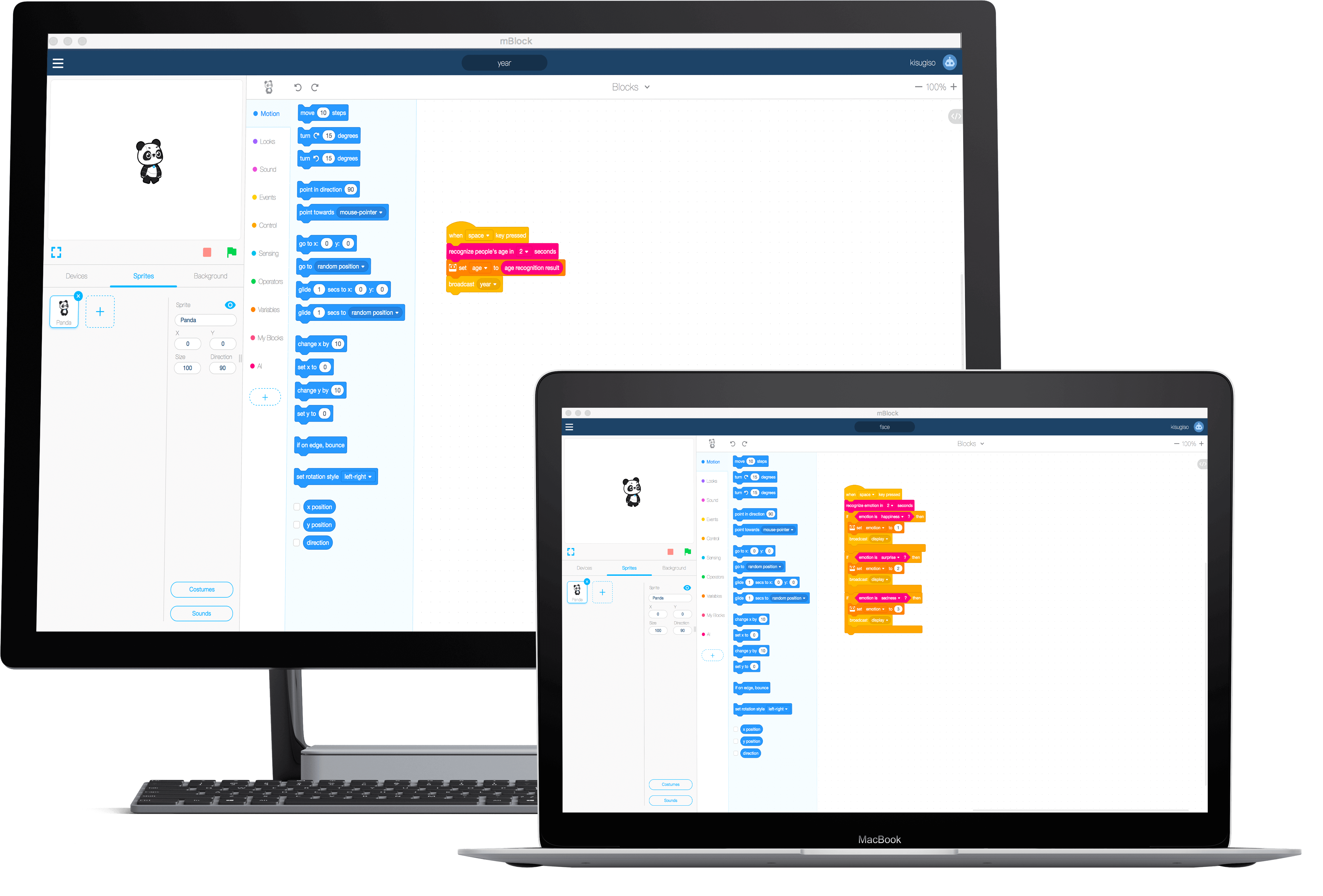
mBlock 5 (PC)
One Click to Python
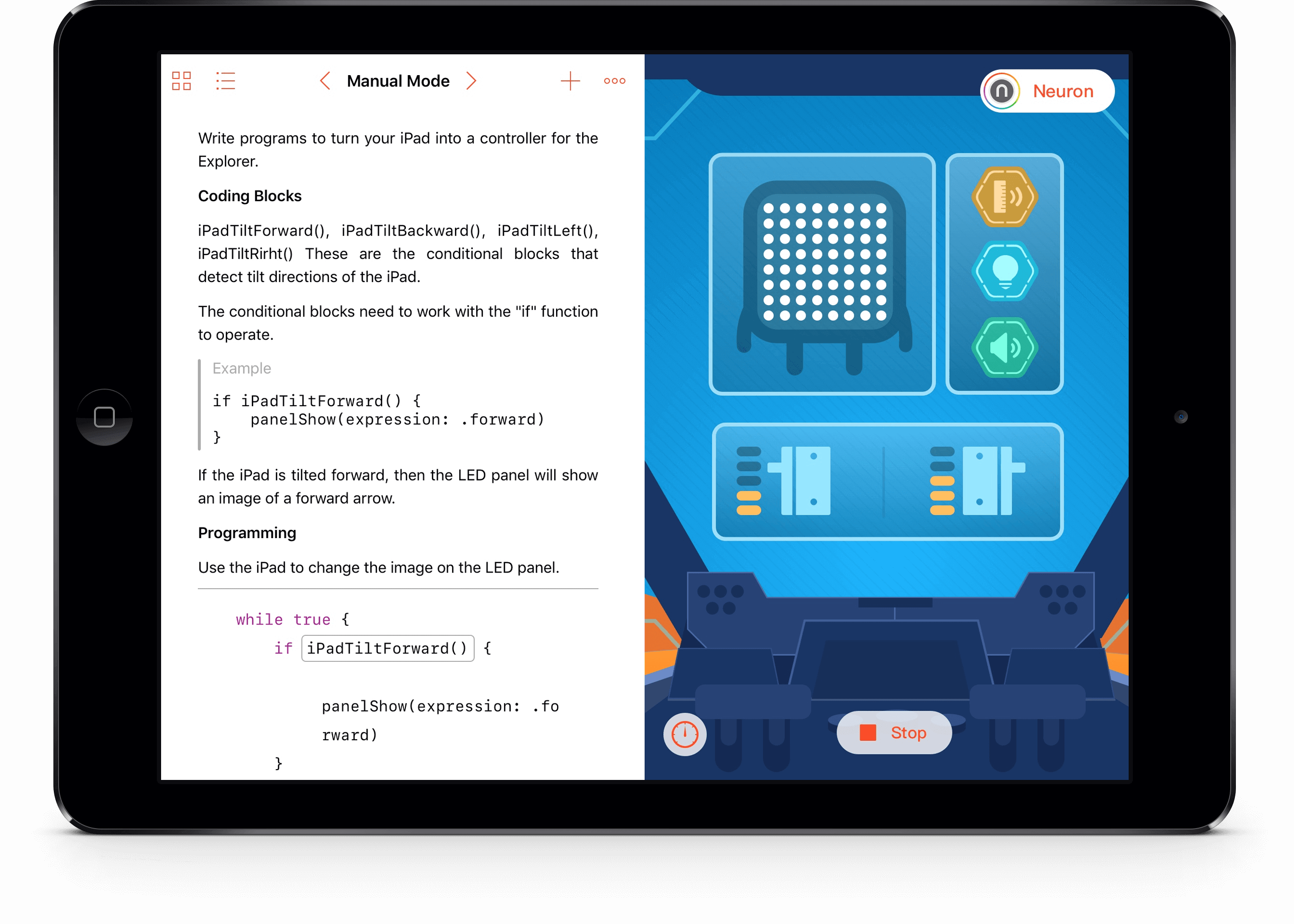
Swift Playgrounds (iPad)

How to Subscribe Neuron on Swift Playground?
Manuals
How to get to know Neuron quickly?
Method 1. Learn the functional features of different Neuron modules

Feature: This module can be used to detects light intensity of environments. The stronger the light is, the stronger the output signal will be.

Feature: This module can be used to produce such sounds like alarms, doorbells, phones.

Module: Power
Feature: Powers the other blocks. Connect and press to power on. Press and hold for 3 seconds to power off.
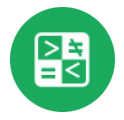
Explanation: Compare the inputting number with a pre-configured number.
How it is used: When you want something to happen if some value is above,below or equal a certain number. For example:
1) If the environment is overheated (temperature above a certain number), sound the alarm;
2) If the counter counts to 3, show a smiley face.

Explanation: Keep the input unchanged for a period of time.
How it is used: This is when HOLD comes into the scene. It can:
1) Keep the input value, until another not “no” value comes in;
2) Keep the input value unchanged for a period of time;
3) Let the input change gradually.

Explanation: Make an irregular output every time.
How it is used: The RANDOM node can generate a random number. It can be used to make a dice, or make an effect that produces a different result every time.
Specifications
Know your Neuron through its technical details.
Programmable Modules
Energy & Communication Blocks: Power, Bluetooth, Wireless Transmitter, Wireless Receiver
Input Blocks: Joystick, Button, Knob, Funny Touch, Light Sensor, Color Sensor, Gyro Sensor, Humiture Sensor, Sound Sensor, PIR Sensor, Temperature Sensor, Soil Moisture Sensor, Dual IR Detector, Ultrasonic Sensor
Output Blocks: RGB LED, Buzzer, Display, LED Panel, LED Strip Driver, Dual Servo Driver, Dual DC Motor Driver
Connectivity
Bluetooth/Wi-Fi
Compatibility
Power Supply
950mAh Lithium Battery
Dimensions
24x24x14mm(LxWxH)(Max): Button, Joystick, Knob, Dual IR Detector, Color Sensor, Gyro Sensor, PIR Sensor, Light Sensor, Sound Sensor, Temperature Sensor, Soil Moisture Sensor, Humiture Sensor, RGB LED, LED Strip Driver, LED Strip Driver
24x48x14mm (LxWxH)(Max): Bluetooth, Ultrasonic Sensor, Funny Touch, Display, Dual DC Motor Driver, Dual Servo Driver, Wireless Transmitter, Wireless Receiver
48x48x14(LxWxH)(Max): Power, LED Panel