You’ve got a shiny, new laser cutter, but what should you do first? If you’re having trouble getting inspired, start with some cool laser-cutter projects designed to engage kids, such as a king tiger or a wood rocket. You’ll find that, once you start working on different laser-cutter projects, it becomes much easier to think of fun ideas you’d love to create from scratch.
To help you get started, try one of these 10 projects.
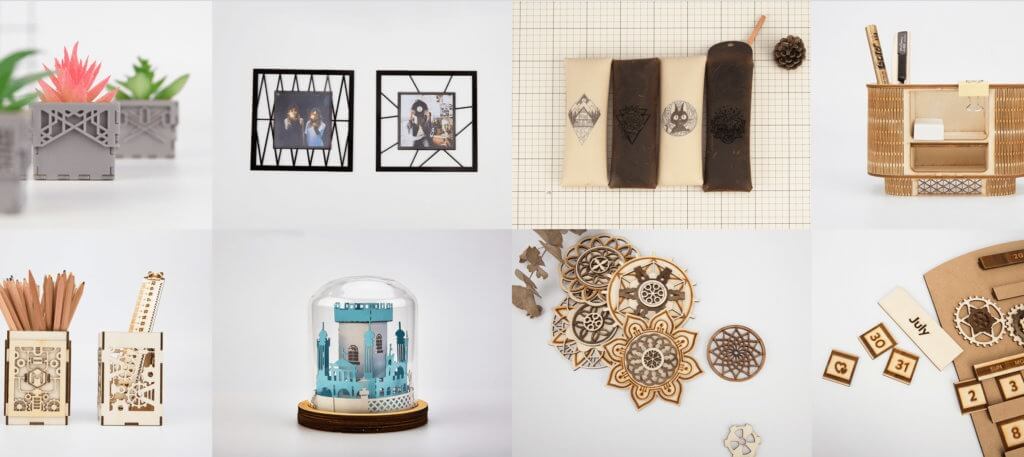
10 Great Laser-Cutter Projects
With so many possibilities, it’s hard to pick the right laser-cutter projects. This is especially true if you’re printing your first project or you want to show kids exactly what’s possible. Use these cool laser-cutter projects to make something everyone will love. Or, use them as inspiration to design or customize your own.
1. Small Cabinet

Reference: https://www.thingiverse.com/thing:3169513
The small-cabinet project uses a 3mm MDF (medium-density fiberboard) to create a small three-drawer box. The individual pieces are cut using a laser cutter and fit together like puzzle pieces. An intricate design on the top gives the box personality. Don’t be afraid to get creative and change the top design. Let kids write their names or draw a favorite character or animal. These make great jewelry and trinket boxes.
2. Tool Set Box

Reference: https://www.thingiverse.com/thing:1294976
Everyone can use a small tool set box to store screwdrivers, carving tools, etching tools and more. The thin box is made out of MDF. You’ll want to customize the overall size to best fit the tools you want to use it with. Ideally, you’ll want to stick with something the size of a pencil case. The inside features slots to secure each tool. A sliding lid is the perfect place for you to write a message or description.
3. Christmas Balls
Reference: https://www.thingiverse.com/thing:2756879
Christmas ornaments all seem to look the same, but one of the coolest laser-cutter projects is Christmas balls. You can make either 3D or flat laser-cut wooden ornaments. Make beautiful angels, cute pine cones and much more. Since they’re so lightweight, they’ll easily hang on any tree. If kids want to get even more creative, let them paint the ornaments after they’ve been cut and before they’re assembled.
4. Headphone Stand

Reference: https://www.thingiverse.com/thing:3289688
Headphones are great, but if you just lay them down, the cord gets all tangled. Eliminate this issue with a custom cut headphone stand. Plus, the stand keeps them within easy reach at any time. All it takes is several pieces assembled into a stand. The base is a great place to add a name or message, especially if you’re making it as a gift.
5. King Tiger

Reference: https://www.thingiverse.com/thing:3460717
Sometimes, it’s hard to find cool laser-cutter projects, but the King Tiger is definitely cool. The more intricate design features numerous parts, which are incredibly fun to put together. The final product is a stunning King Tiger tank with a turret. You can even make the smallest gears and parts with a laser cutter.
6. Wood Rocket

Reference: https://www.thingiverse.com/thing:2795348
If the King Tiger is too complex, try a wood rocket instead. This is perfect for smaller kids, though older ones will still love being able to cut out and assemble a rocket with a laser cutter. The design might seem simple, but the 3D rocket looks great. It’s even better after adding some paint. A metallic paint makes it seem even more realistic. Personalize it with a name along one or more sides.
7. Stackable Trays

Reference: https://www.thingiverse.com/thing:2471166
Need to organize your office or classroom? One of the more useful laser-cutter projects is stackable trays. These are designed to fit standard paper. Create two or more and stack them together to organize files, especially new laser-cutter project files. These are quick and easy to make and put together. These could easily become your new favorite project whenever your desk turns into a mess.
8. Vertical Garden

Reference: https://www.thingiverse.com/thing:2934248
If you don’t have much garden space, why not create a vertical garden? Vertical gardens are cool laser-cutter projects. Create wooden or plastic boxes that hang from a vertical mesh wall. You’ll want to use a heavy-duty mesh since the boxes will have dirt and plants in them. Each box can even include the name of the plant, especially if you’re building a vertical herb garden.
9. Fruit Bowl

Reference: https://www.thingiverse.com/thing:2651158
Fruit bowls don’t always have to look the same. In fact, you could create a tentacle-style fruit bowl. The open design features curved wooden pieces that are evenly spaced to create a fruit bowl without any solid sides. A simple base serves as the center, with each curved slate attaching easily. The fruit then lies in the bowl and takes center stage. Get creative and paint the bowl to make it look even better.
10. Paint Brush Holder

Reference: https://www.thingiverse.com/thing:2851164
With all the painting you’ll be doing, you’ll probably need a paint-brush holder. You might want to make this one of the first laser-cutter projects you try. The open design consists of several layers with holes to easily slip your paint brushes into. One major thing to keep in mind is to measure your paint brushes beforehand to ensure your holes are large enough. You can also cut a paint brush holder with different size holes to fit a variety of brush sizes easily.
How Would Laserbox Help You?
Excited to try these cool laser-cutter projects, but don’t have a laser cutter? Or, maybe you need a more kid-friendly model. Either way, Laserbox might be able to help you.
1. What is Laserbox?

Makeblock’s Laserbox is a kid-friendly laser cutter that allows kids to hand-draw designs and create them quickly and easily on a wide variety of materials, including wood, paper and plastic. Laserbox shuts off the moment the lid is opened to avoid any injuries.
2. What are the Main Features of Laserbox?
Laserbox includes a smart smoke purifier and early warning system to make sure it’s safe and operating properly. It’s also CE, FDA (Class 1 non-hazardous) and FCC certified.
The AI visual algorithm makes it easy for Laserbox to follow any design, and it can even recognize different materials automatically. All it takes is a few clicks to get started. The 5 MP camera gives you a preview before you start. Easily adjust the design as needed. You can even extract images to use on other materials or projects later.
Check out your progress in real time. You don’t have to worry about manual laser-head adjustments, either. Makeblock eliminates this issue with autofocus modes and image-processing filters. Custom parameters give you full control at any time.
3. What are some Cool Laser Cutter Projects with Laserbox?
Makeblock knows you can always use new projects to try. That’s why we’ve created an Makeblock Education where is filled with cool laser-cutter projects to use with Laserbox. If you’re new to Laserbox, don’t worry. There are full lessons to help you learn exactly how to use everything. Check out the video tutorials as well.
Start with a simple box or have fun piecing together an animal, such as a rabbit or dragon. There are plenty of project ideas for every age.
Start creating amazing laser-cut projects today. We designed Laserbox to make it easier than ever for kids and adults. Check out all our products at Makeblock official website.
